

Microsoft has now given you more options than ever in an office suite. You have the ability to select Office Pro, Office Standard, or Small Business Addition. On "OEM" computers you can even select four of the applications to get the office tools you need. Word 97, Microsoft Excel, Powerpoint®, Microsoft Access 97, Publisher 97, Small Business Financial Manager, Automap Streets Plus,Outlook™ 97.

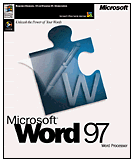
Microsoft Word 97 gives you everything you need to create professional-looking documents, communicate your ideas, and share information-on the printed page or across intranets and the Internet. The innovative new tools in Word 97 make it easy to get powerful results fast!
When it comes to getting the word out, no other word processor is more powerful or easier to use than Microsoft Word 97.Writing is now easier than ever. Word 97 simplifies common word-processing tasks with built-in intelligence. By recognizing what you want to do, Word 97 quickly produces the results you need, so you get more done with less time and effort.
The new Letter Wizard structures your letter and adds dates and other information, so you can focus on the content. Word 97 suggests layouts and styles and will even insert addresses using your contact information from Microsoft Outlook™ 97-a desktop information manager-or another compatible application. And Grammar Check and Spell It proofread for errors in grammar and spelling as you type, so you can be confident that your writing is correct to the smallest detail.
If you need a little help, the interactive Office Assistant offers instant answers, tips, and shortcuts while you work. It makes learning or upgrading to Word 97 easy for novices and experts alike. Make connections-and make things happen. Plug in to Word 97's new online tools for intranets and the Internet and you'll be making powerful connections in no time-throughout your office or around the world.
With the new Web toolbar in Word, you can search for information on the Web and make online documents richer with hyperlinks to related documents and sites. Word 97 allows you to quickly convert any document into HTML format for the Web! You can even import, edit, and save HTML files directly to Internet servers.
In addition, Word 97 gives you powerful tools for collaboration, with easy-to-use features that let everyone write, review, and edit documents as a team. Get professional results with less effort.New and powerful tools in Word 97 make it fast and easy to create great-looking documents. Draw custom tables with cells of varying sizes and shapes using the on-screen pencil and eraser in the Table Drawing Tool. And design impressive graphics with 3-D effects, fills, and animated text using the new OfficeArt drawing tools. Full Office 97 integration means you can include text, data, and graphics from other applications to create high-impact documents.
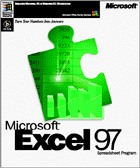
Microsoft Excel 97, for the Windows® 95 and Windows NT® Workstation operating systems, breaks down the barriers of traditional spreadsheets, making it easier than ever to analyze, report, and share your data. Whether you're an expert or a novice, Microsoft Excel 97 provides answers you can count on. The world's most comprehensive spreadsheet program is also the most intuitive. Microsoft Excel 97 breaks down the barriers between you and your spreadsheet. It's more discoverable and more usable, making it easier to turn your numbers into answers.
Effortless analysis makes your numbers make sense. Spend less time building your spreadsheet and more time seeing what your numbers mean. Formula creation has never been easier. New natural language formulas let you intuitively build equations using your own terminology instead of cell coordinates. Formula AutoCorrect intelligently fixes common equation errors on the fly, so you can get to your answers fast. Richer reporting for professional results.
New charting and spreadsheet formatting options give you the power to present data in the most meaningful ways. The enhanced ChartWizard consolidates chart-building and formatting into one place, so creating charts is easier than ever. And your data will look great with new chart types such as pie-of-pie and bubble charts.
Create eye-catching spreadsheets with new Custom Cells. Now you can rotate and indent text, and merge cells without tricky formatting. Powerful connectivity makes sharing data easier than ever. Team members can now collaborate on budgets or lists by simultaneously adding information to a single shared workbook. And you can easily keep track of when changes were made and by whom.Take full advantage of a connected environment. Help others in your organization navigate to related documents by building hyperlinks to other Microsoft Office documents on a network server or the World Wide Web. Or convert your files to HTML format for the Internet with the click of a button - no coding necessary!
Integration and consistency with the applications you use most. Microsoft Excel 97 and all of the Microsoft Office 97 family members work together easily to reduce training and support costs. And the new interactive Office Assistant offers quick answers, tips, and suggestions while you work to make learning or upgrading simple for novices and experts alike.
It's never been easier to take advantage of the full power of your spreadsheet. Microsoft Excel 97 helps you turn numbers into answers you can count on.

With Microsoft PowerPoint 97, you can easily organize, powerfully illustrate, and professionally deliver your ideas. Whether conducting an informal meeting, presenting to an audience, or delivering your message over the Internet, you’ll have the tools you need to communicate with impact.
With Microsoft PowerPoint 97 presentation graphics program for the Windows® 95 and Windows NT® Workstation operating systems, you can quickly create presentations that are as powerful as your ideas. Easily organize your thoughts. Whether you’re working by yourself or collaborating with others, Microsoft PowerPoint 97 provides you with everything you need to organize your ideas quickly and easily. You can create effective presentations using new professionally designed templates, a step-by-step wizard to generate content, plus PowerPoint Central’s links to additional tips, content, and multimedia effects.
Powerfully illustrate your ideas.PowerPoint 97 gives you all that you need to create presentations that have visual impact. Illustrate your ideas with impressive new Microsoft OfficeArt text and drawing effects. Bring your data to life with new types of charts and easier-to-use charting tools. You can even animate your work to build excitement, point by point! Plus, you can create dynamic presentations easily with new, improved multimedia features including sounds, movies, and pictures from the Clip Gallery. Professionally deliver your message anywhere.
With PowerPoint 97, you can express yourself in a professional, compelling way in more settings than ever—formal presentations, informal meetings, kiosks, and even on the Internet. Many smart features make it easier than ever. Tailor one presentation to multiple audiences with Custom Shows— it creates different versions of your presentations in one master file, so you show only the slides you need for each audience. And take your show on the road with Pack And Go, which quickly assembles and compresses all the files you need onto diskettes for efficient travel.
PowerPoint is also an easy way to turn your work into animated advertisements, banners, or presentations for attention-getting World Wide Web pages. Not only can you publish your ideas, but you can include image maps, links to other Web pages, and even narration in your Web page.
Whatever the message, audience, or location, Microsoft PowerPoint 97 can help you communicate with impact. With PowerPoint, you really can turn your bright ideas into brilliant presentations.
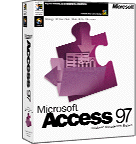
Microsoft Access 97 for the Windows® 95 and Windows NT® operating systems provides relational database power to give you the information you need to make better decisions. It integrates data from spreadsheets and other databases and is the easy way to find answers, share information over intranets and the Internet, and build faster business solutions.
Corporate Web pages. Sales figures and invoices. Customer names and addresses. Today, data is everywhere-on your PC, on local networks, and on the Internet. But how do you make sense of it all? The Microsoft Access 97 relational database management system structures your data so you can find answers easily, share timely information, and build faster solutions that help you make better business decisions.
Find answers easily. Microsoft Access 97 makes it easy to turn data into answers and includes tools that help even first-time users get up and running quickly. The Database Wizard automatically builds any one of more than 20 custom databases in minutes to help you get started fast. And the Table Analyzer Wizard intelligently finds the underlying structure in a flat-file list and transforms it into related tables so you can immediately harness the power of a relational database-even if you don't understand relational database systems.
Share timely information. Microsoft Access 97 makes it easy to share up-to-date information with others, regardless of where they are. The Publish To The Web Wizard lets you share dynamic or static database information across the Internet or your company's intranet-without writing any code. That means you can place your data on a Web site and let people search it from across your workgroup or the world. And the Import/Export Wizard walks you step-by-step through the process of converting data to and from a variety of popular data formats.
Build faster solutions. Microsoft Access 97 offers greatly enhanced 32-bit performance, including smaller forms, more efficient compilation, and better data manipulation technology. Other improvements substantially reduce the technical know-how you need to build fast, flexible business solutions. The Performance Analyzer Wizard automatically recommends the best way to create a well-organized, more responsive database. And the intuitive, integrated development environment (IDE) in Microsoft Visual Basic® for Applications with ActiveX™ support makes it easy to develop a powerful database and integrate it with other Microsoft Office programs to create a comprehensive business solution.
Whether you are a first-time user or a database expert, Microsoft Access 97 is the desktop application you need to manage all your data.
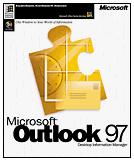
Introducing Microsoft Outlook 97, a breakthrough in workgroup and individual desktop information management. With Outlook, you and your team can organize, integrate, and manage electronic mail, calendars, tasks, contacts, documents, and scheduling-all from one window.
Microsoft Outlook 97 desktop information manager for the Windows® 95 and Windows NT® Workstation operating systems helps you communicate, organize, and manage all of your information with one centralized application.
Get organized. Organization begins with the Outlook Bar—the user-friendly navigation tool that creates shortcuts to your e-mail inbox, calendar, contacts, tasks, mail folders, favorite World Wide Web sites, and documents.
With the Outlook drag-and-drop feature, you can quickly move data, schedule appointments, and prioritize your tasks. You can even use drag-and-drop to create new Outlook items automatically from existing ones.
Communicate with ease. Outlook provides the e-mail functionality you've been waiting for! You're a step ahead with e-mail features such as AutoPreview, which displays the first three lines of each e-mail message so you can scan through and prioritize them quickly. You can also use Message Flag to mark your e-mail messages with due dates or follow-up actions, and Voting and Tracking to tally your team's opinions on issues. Outlook 97 also gives you powerful personal contact management tools. You can store extensive information about each contact, including multiple phone numbers, addresses, e-mail addresses-even an Internet URL.
Use the revolutionary Outlook Journal to maintain an itemized log of your activities and to track your phone calls. Now you can track and find Microsoft Word documents and e-mail messages based on when you last worked on them, instead of searching for the file names or locations.
Use Outlook with all of your Microsoft Office applications. Outlook is fully integrated with Microsoft Office 97 so you can organize and communicate seamlessly across your applications. To take full advantage of this integration, use the new Office Assistant for easy, interactive guidance.

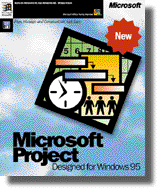
Best experienced with
Click here to start.