

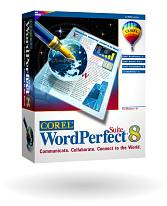
PerfectExpert™
This groundbreaking technology combines interactive help and advanced wizard technology to let you get the job done without hunting through manuals, online references or multiple menus. It assists you with tasks—not just tools—by blending the best of Corel QuickTask™, projects, Help and Coaches. You’ll get flexible help completing your projects, even across applications.
Grammar-As-You-Go
Corel WordPerfect 8 helps you spot and correct common grammatical errors. A companion to Spell-As-You-Go™, this feature makes professional writing easy. Phrases in question are specially marked; a right-click brings up a menu of possible suggestions, each a keystroke away.
Shadow Cursor
Formatting complex documents? Insert text or graphics anywhere with the revolutionary Shadow Cursor, a “ghost” cursor that follows the movement of the mouse. It’s an essential tool for placing the insertion point exactly where you want it.
Bullets and Numbering
To make it easier for you to access key features in a flash, Corel® WordPerfect® 8 now includes Bullets and Numbering in the same place. It’s another way Corel moves the software out of the way of your work.
FeaturPage View
Corel® Quattro® Pro 8 incorporates an editable, WYSIWYG view to help you control the design elements of your spreadsheet. Work onscreen with your pages as they will appear when printed. Fine-tune margins and print-to-fit settings, headers and footers onscreen.
Property Bars
More than 35 Corel Quattro Pro 8 Property Bars give you access to the tools you need—when you need them.
PerfectExpert™
Corel Quattro Pro 8 adds over 60 new tasks to this groundbreaking technology. PerfectExpert combines interactive help with advanced wizard technology so you don’t have to hunt through manuals, online references or multiple menus. It helps you with tasks—not just tools—by blending the best of Corel QuickTask™, Help and Coaches™. You’ll get flexible help completing your projects, even across applications.
Plus . . .
•Create charts and formulas in a snap with new, easier-to-use tools •Access key values quickly with new QuickCell •Effortlessly access database information—build database queries as you go with an exclusive Expert. A new, integrated cross-tabs feature makes statistical manipulation simple •Use print to fit x by y to specify the maximum number of pages to print (you control both width and length) •Add hyperlinks to link your spreadsheet to the Web or another notebook •Use the accounting numeric format feature to automatically left justify the dollar sign and right justify the number •Set default notebook styles, including font style, cell size and more, then apply the specified style to new notebooks rather than starting from scratch •Apply the format of current cells to new selections with QuickFormat™ •Refer to the history of sorts to quickly recall previous sorts. Sorting can be done by row or column and blank rows will be sorted correctly •Adjust titles on locked rows and columns (locked cells remain on the screen as you scroll through a document) with the new editable locked titles
PerfectExpert™
Corel® Presentations™ 8 adds over 20 slide shows to this groundbreaking technology. PerfectExpert combines interactive help and advanced wizard technology so you don’t have to hunt through manuals, online references or multiple menus. It helps you with tasks—not just tools—by blending the best of Corel QuickTask™, Help and Coaches. You’ll get responsive help completing your projects, even across applications.
Custom Audiences™
The Custom Audiences feature lets you save multiple versions of a slide show in the same file. Until now, to keep track of different versions of a presentation, you would need to save each version as a separate file. Custom Audiences gives you the power to tag the slides you’d like to present to a specific audience by selecting them from the Slide Sorter. Long, descriptive names can be used for each audience and you can create as many Custom Audiences as you need (the limit is 99,999). To present a particular slide show, just select the audience and click Play.
Conversions
Corel Presentations 8, widely praised for its import ability, continues its tradition of excellence with new improvements, including Microsoft® PowerPoint® conversions.
Integration
Cross-application integration leaps ahead as you send your Corel Presentations 8 slide show to Corel® WordPerfect® 8. Create custom handouts or speaker/audience notes. Create Corel® Quattro® Pro 8 spreadsheets as OLE 2.0 objects right in Corel Presentations 8 slide shows.
Supports Intel MMX™ Technology
Corel Presentations 8 supports Intel MMX technology, which accelerates transitions and speeds drawing. New computers with Intel Pentium® processors that incorporate MMX technology can take full advantage of this support.
Calendaring and Scheduling
Use powerful calendaring and scheduling features to organize and track your schedule and tasks. Through special extensions to Netscape Communicator, you can schedule meetings and events or assign and track workgroup tasks over an intranet or the Internet.
Suite Address Book
The CorelCENTRAL™ 8 Address Book is the hub for each application’s address and contact information. Use the same addresses for creating Corel® WordPerfect® 8 Professional mail merges as you do for sending e-mail. And the Address Book adds powerful telephony services such as speed dialing and caller ID.
Flexible, Linked Card File
Store a wide variety of information, from contacts to inventory, in the CorelCENTRAL 8 flexible card file. Its ultra-powerful linking technology lets you draw connections among card file records, other files and even Internet addresses. Use the proprietary linking technology to control how you view data. Gain insight by viewing data from different perspectives using a simple, browser-like interface.
CorelCENTRAL™ 8 Internet and Web browsing abilities are provided through Netscape Navigator™. This key part of Netscape Communicator is the most widely used browser in the world.
State-of-the-Art, Compatible E-mail
E-mail services are also provided through the widely acclaimed Netscape Communicator. Send, receive and organize e-mail messages. Use the intuitive WYSIWYG e-mail composer to spruce up e-mail messages using the full complement of HTML’s layout abilities (such as bold, tables and graphics). And it’s all based on open standards.
Discussion Group Support
Share ideas and information with colleagues in your office or around the world with CorelCENTRAL 8 discussion group support (using Netscape Communicator Collabra™ technology). Post shared messages, participate in discussions or just follow conversation threads.
Conferencing
Extend your reach through powerful intranet/Internet conferencing capabilities (based on Netscape Communicator). Participate in multimedia conference calls that leap beyond simple “computer telephony”. Share visual information via an online “white board”, collaborate on Web searching and surfing, and discuss vital information via real-time chat sessions. You can even send or receive documents over the Internet or intranet.
Open Standards
CorelCENTRAL 8 with Netscape Communicator uses open standards, such as HTML, IMAP and LDAP, for highly integrated calendaring, scheduling and information linking.
Corel Barista™
A core technology developed by Corel, this Java™ tool lets users easily publish content-rich, attractive pages to the Web, without complicated programming.
Corel Photo House™ 1.1
Touch up and add flare to photos in Corel Photo House 1.1. Easy-to-use photo-editing tools and dazzling special effects make it easy to be creative.
Envoy™ 7 Viewer
Envoy 7 electronically distributes formatted documents. With the Envoy 7 Viewer, you can view any document published to Envoy, even if you don’t have the software used to create it.
Desktop Application Director™ (DAD™)
The powerful, customizable DAD gives one-click access from the Windows® 95 taskbar to all the core applications and abilities of Corel® WordPerfect® Suite 8.
Corel® Versions®
Corel’s archiving software helps you keep track of document revisions. Archive word-processing files, graphics and more for easy retrieval.
1,000 top-quality fonts (100 in suite)
Corel WordPerfect Suite 8 comes with a huge library of high-quality typefaces, including TrueType® and Type 1 fonts. The first 100 fonts are automatically installed with the suite. The rest are easily accessible on CD-ROM.
Bitstream® Font Navigator™ 2.0
Bitstream Font Navigator 2.0 helps users install and manage font libraries in Windows® 95 and Windows NT®. Users can enjoy advanced font management within an easy-to-use interface with this powerful tool.
10,000+ clipart images
Thousands of images allow users to add visual interest to virtually any personal or business document. Comes with a full-color reference guide.
200 photos
Users can add professional photos to documents and presentations. These include some of the most popular pictures from Corel’s well-known professional stock photo library.
Corel WordPerfect Suite Software Development Kit (SDK)
Develop customized applications for commercial or business use that take advantage of the powerful capabilities in Corel WordPerfect Suite 8. This set of tools includes complete electronic documentation.
| Category | Requirements |
| Operating System | Windows®95 or Windows NT® 4.0 |
| CPU Type | Minimum 486/66 |
| Memory | Minimum 8 MB RAM (16 MB required to run CorelCENTRAL™ 8 |
| Graphics | VGA monitor |
| CD-ROM Drive Speed | Double-speed CD-ROM drive recommended |
| Hard Drive Space | 50 MB (120 MB for a typical installation) |
| Other | Mouse or tablet |